If you've ever worked with financial data, you know that Excel can be your best friend (and sometimes your worst enemy). Over the years, I’ve noticed that Excel is one of the most widely used tools in auditing for analyzing data, performing calculations, and identifying trends. Despite its many useful features, Excel also has its limitations. In this article, I will take you through the world of Excel, explaining why it is so popular but also why, in some cases, you might be better off using a different tool.
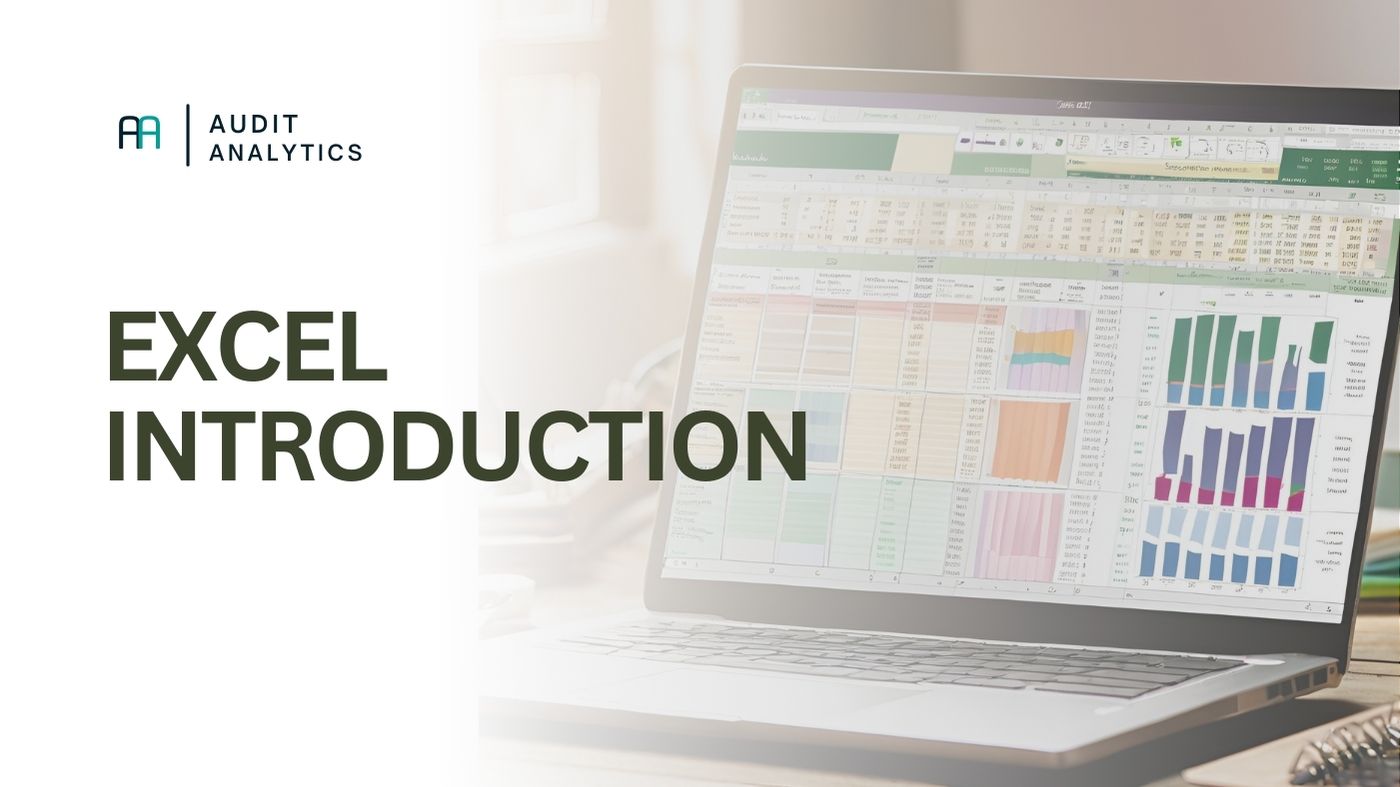
Introduction
Excel has been around since 1985 and has evolved into an indispensable tool over the years. Almost everyone is familiar with it, and it is widely available. For auditors, this is ideal—you don’t need expensive software or complicated installations to get started.
The Advantages of Excel in Auditing
The popularity of Excel can be attributed to several reasons. Below, I have listed the most important ones:
| Advantage | Description |
|---|---|
| Easy to use | You don’t need to be a tech expert to work with Excel. Most auditors already have experience with it, and if you get stuck, there’s always a colleague who can help. |
| Flexible | Whether you need to perform simple calculations or build advanced models, Excel can do it all. Pivot tables, formulas, and charts make data analysis easy. |
| VBA | Do you have a recurring task that you perform repeatedly? With VBA (Excel's programming language), you can automate many processes and save time. |
| Visualization | With just a few clicks, you can create beautiful charts and tables to help identify trends and anomalies, making it easier to assess risks. |
| Data Export | Excel works well with data from other systems, such as ERP software and audit tools. This makes it easy to import and analyze data. |
The Disadvantages of Excel in Auditing
However, Excel also has some drawbacks. In certain situations, it is simply not the best option, and other tools may be more suitable.
| Disadvantage | Description |
|---|---|
| Large datasets | When working with massive datasets, Excel can slow down or even crash. In such cases, tools like SQL, Python, or Power BI are better alternatives. |
| Prone to errors | Since a lot of data is entered manually, small mistakes can have significant consequences. A wrong formula or input can lead to incorrect analyses. |
| Difficult collaboration | Although you can share files via OneDrive or SharePoint, things can quickly become chaotic when multiple people work on the same Excel file simultaneously. |
| Limited audit trail | Tracking who made what changes is difficult. This makes it challenging to review modifications and identify errors. |
| No automatic error detection | Excel does not warn you if you make an incorrect calculation. You must remain vigilant and implement additional checks yourself. |
Best Practices for Using Excel in Auditing
Although Excel offers many possibilities, it is crucial to use it correctly to minimize errors and maximize efficiency. This includes structured data entry, validating formulas and functions, and using data validation to prevent input errors. In a separate article, we will dive deeper into concrete best practices to help auditors use Excel even more effectively.
Conclusion
Excel is a fantastic tool that provides auditors with great flexibility and convenience. However, it is not perfect. It works well for small and medium-sized analyses, but when dealing with large amounts of data or requiring strict controls, other tools may be a better choice.

